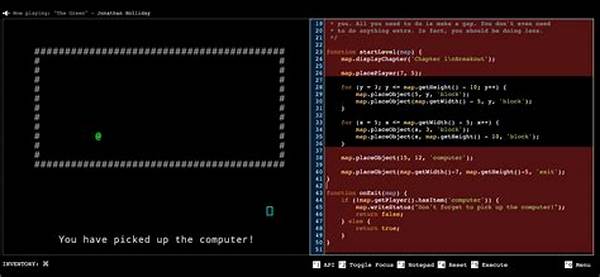Hey there, future game developers! If you’re looking to dive into the world of game coding but have no clue where to start, you’re in the right place. Today, we’re going to break down some game coding techniques for beginners that will help you kickstart your game development journey. So grab a cup of coffee, get cozy, and let’s code some games!
Read Now : Machine Learning Adaptive Systems
The Basics: Understanding Game Loops
When it comes to game coding techniques for beginners, understanding the game loop is crucial. Think of a game loop as the heartbeat of your game—it keeps everything running smoothly. Each cycle of the loop updates the game state, processes user input, and renders graphics, making the game responsive and interactive. This is the backbone of most games, whether you’re coding a simple 2D platformer or a complex 3D shooter.
To get started with game loops, try building a basic loop in a language like Python or JavaScript. Begin with a simple script that continuously prints out a message, then gradually add in more complexity like user input handling and graphics updates. Remember, practice makes perfect. Don’t get discouraged if it feels overwhelming at first—every expert was once a beginner!
Another key tip in mastering game loops is to understand timing. Games need to run at consistent speeds across different devices, which can be tricky. By incorporating timing mechanisms, you can ensure that your game feels the same on all hardware. Using libraries or frameworks that handle these aspects can take a lot of initial complexity off your shoulders, making it easier to focus on the creative side of game design.
Creating Interactive Features
1. Basic Input Handling: One of the fundamental game coding techniques for beginners is mastering input handling. Start by responding to basic key presses and clicks. This will help you figure out how players will interact with your game world.
2. Collision Detection: For interactive gameplay, understanding collision detection is essential. It allows characters to interact with the environment in realistic ways. When objects collide, you can trigger certain game events—essential for those thrilling battle scenes!
3. Simple Animation Techniques: Breathing life into your game with animations is easier than you think! Learn how to move sprites around your screen, creating animations like walking or jumping that enrich the player’s experience.
4. Implementing Sound Effects: Sound makes a huge difference! Integrate sound effects into your game to make actions feel more impactful. Using simple audio libraries can help you effectively bring games to life.
5. UI/UX Basics: Crafting intuitive user interfaces can guide a player’s experience. Learn how to design basic menus and HUDs that facilitate game navigation—an important technique that enhances overall gameplay.
Exploring Game Development Tools
When you’re starting with game coding techniques for beginners, the right set of tools can elevate your game development experience. There are numerous game engines and resources designed specifically with beginners in mind, making the whole process less daunting and more enjoyable.
Unity and Unreal Engine are two of the most popular game engines out there—regardless of your current skill level, both offer comprehensive tutorials, documentation, and huge communities where beginners can find guidance. If those sound a bit overwhelming, platforms like Scratch or Godot might be your best bet. They offer a more simplified approach to game development, perfect for those just starting.
Moreover, familiarizing yourself with integrated development environments (IDEs) can also streamline your coding process. IDEs like Visual Studio or JetBrains Rider aid in coding, making it easier to write and troubleshoot your programs. Paired with some version control knowledge using Git, you’ll be well-equipped to handle and track changes in your game’s code.
Common Pitfalls in Game Coding
1. Over-Complicating Code: One of the biggest challenges when learning game coding techniques for beginners is trying to do too much too soon. Keep it simple, and only add complexity as your skills grow.
2. Neglecting Optimization: Games should run smoothly. Focus on optimizing code from the start to prevent unnecessary lag or crashes—crucial for keeping players engaged.
3. Ignoring Player Feedback: It’s easy to get lost in coding. Remember to step back and let others test your game. Their feedback can offer invaluable insights into your game’s strengths and weaknesses.
4. Incomplete Asset Management: Organizing your assets right from the beginning is key. Avoid ending up with a tangled mess difficult to maintain by using a clear file management system.
5. Skipping Documentation: Early coders often skip documenting their work. However, proper documentation makes tracking changes and debugging much easier in the long run.
Read Now : “2d Platformer Game Development Platforms”
6. Underestimating UI Importance: Don’t underestimate the power of a good UI. It’s the main communication channel between your game and its players, so ensure it’s intuitive and user-friendly.
7. Lack of Consistent Style: Sticking to a consistent coding style improves readability. It’s a small step that can greatly reduce errors, particularly in collaborative projects.
8. Overlooking Game Feel: Game coding techniques for beginners should always include a focus on game feel. Subtle details like responsive controls and satisfying audio feedback keep players hooked.
9. Disregarding Testing: Testing is vital. Frequent testing catches bugs early, preventing compounded errors and facilitating smoother development.
10. Ignoring Community Help: The coding community is there for a reason! Don’t shy away from asking questions on forums like Stack Overflow when you hit a roadblock.
Building Your First Game
Building your first game may sound like an intimidating task, but with the right approach to game coding techniques for beginners, you’ll be well on your way. One effective strategy is to start with a simple project. Think about classic games like Pong or Snake—they may seem basic, but they’re a fantastic way to apply basic game coding principles.
Begin by outlining your game concept. Break it down into smaller tasks, like creating the main game loop, handling player input, and displaying simple graphics. These smaller goals are more manageable and provide a clear roadmap to follow. Remember, it’s all about progress, not perfection. Embrace mistakes as part of the learning curve.
As you build your first game, try experimenting with adding new features or quirky, creative elements. Maybe it’s a funky color scheme, a new character animation, or a catchy background tune. The goal is to have fun and allow your creativity to shine. With each new feature, your understanding of game coding techniques for beginners will deepen, building confidence in your burgeoning skills.
Understanding Game Physics
When delving into game coding techniques for beginners, understanding game physics is crucial to developing more immersive and realistic games. Basic physics principles like gravity, friction, and collision detection can transform a static and boring game into an engaging experience. This doesn’t mean diving into complex physics equations, but rather implementing software algorithms to simulate these effects.
Begin with simple physics concepts. For instance, applying gravity to a 2D platformer enriches the game by making characters jump and fall. Basic collision detection helps distinguish between a safe landing and a game-ending pitfall. Start small, such as making a ball fall under gravity or bounce off a wall, then progressively layer more complexity onto your game interactions.
Software libraries like Box2D, incorporated into engines like Unity, help simplify these implementations. Such tools provide pre-built physics solutions, allowing developers to focus more on the game’s creative aspects. Regardless of the method chosen, experimenting with these game coding techniques for beginners and observing how they influence the game world will enhance both your coding skills and game quality.
Final Thoughts on Game Coding
Embarking on the journey to learn game coding techniques for beginners is both exciting and challenging. It requires patience, dedication, and an eagerness to experiment and learn new things constantly. Don’t worry if your first few projects don’t turn out exactly as planned—it’s all a part of the process.
There’s an entire community of game developers out there, and many of them once stood where you stand now. Leverage online resources, forums, and local meetups to connect with others on the same journey. Sharing experiences and learning from the challenges and triumphs of others can provide motivation and insight into different aspects of game development.
Ultimately, the key to success lies in curiosity and perseverance. As you develop your skills in game coding techniques for beginners, you’ll not only learn to create games but also gain a deeper appreciation for the artistry and technical expertise that goes into game development. So go out there, start coding, and most importantly, have fun in the process!