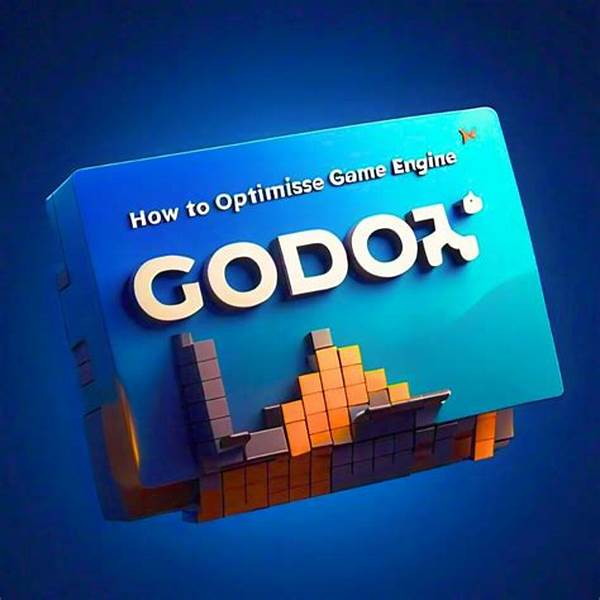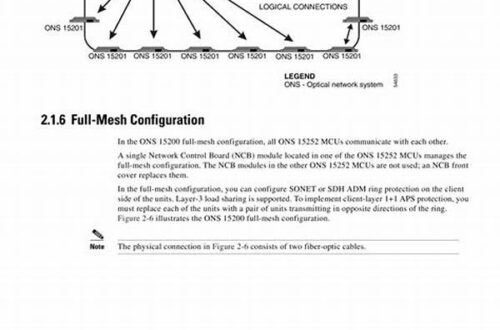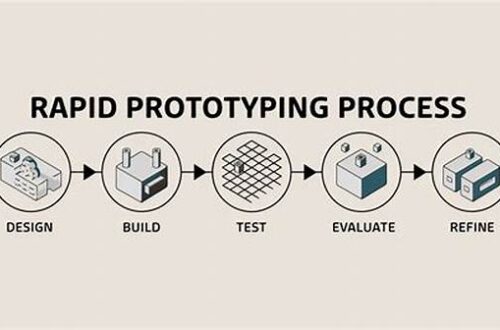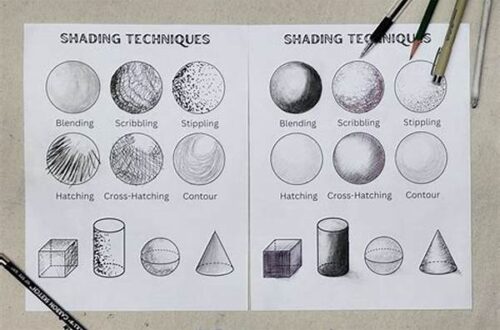Hey there, fellow game devs! If you’re like me, always tinkering around with the amazing Godot Engine, you know that memory optimization can be a pretty big deal. Whether you’re crafting the next indie hit or just indulging in a passion project, managing memory efficiently ensures smooth gameplay and a positive experience for your players. So, let’s dive right into it and uncover some cool tricks for optimizing memory in Godot Engine!
Read Now : “animation System With Physics Integration”
Understanding Memory Usage in Godot
First things first, let’s get acquainted with how memory works in Godot. It’s essential to know where your precious resources are going! When developing a game in Godot, memory is primarily consumed by textures, audio files, and, of course, your scripts. A little attention to detail here goes a long way. For instance, texture importing can be streamlined by using compression options to reduce memory load, all while maintaining visual fidelity. Audio files, on the other hand, thrive when they’re efficient in format and size, with OGG often being a solid choice over WAV. Optimizing memory in Godot Engine is all about making these small yet impactful tweaks.
But wait, there’s more! Understanding the profiler is another step towards memory efficiency. The Godot profiler gives you a real-time peek into what’s happening with your game’s performance. It highlights areas that could use some TLC, guiding you through the optimization process one step at a time. It’s like having your personal game dev assistant right there in the editor. Cool, right?
Techniques for Optimizing Memory in Godot
1. Texture Compression: Turning on texture compression can seriously cut down memory usage. Your textures look just as stunning but without hogging so much RAM. It’s a win-win!
2. Streamline Audio: Choose efficient audio formats like OGG to keep memory in check. Trust me, your background music will still rock without the extra baggage.
3. Use Godot’s Profiler: This nifty tool tells you what’s eating up resources in real time. Tweak accordingly for a leaner, meaner game experience.
4. Manage Nodes Wisely: Fewer nodes mean less memory stress. Simplify your scene trees where possible for that buttery-smooth performance.
5. Stream Assets: Loading assets as you go instead of all upfront can make your game lighter and faster. It’s like packing smart for a trip—carry only what you need when you need it.
Texture and Audio Optimization
Let’s chat a bit more about textures and audio since they play major roles in your game’s memory footprint. First, textures. Think of them as the face of your game—it’s vital they look good, but they shouldn’t be memory goblins stealing resources from your CPU. Optimizing memory in Godot Engine through texture management is a must. Experiment with formats like PNG or JPEG when appropriate, and make the most out of Godot’s import settings to compress textures without losing much quality. With the right balance, your game will run smoother than a greased penguin.
Now, audio. Sound is the heartbeat of your game, and you want it pulsing efficiently. By opting for compressed formats like OGG, you’re saving space, thus enhancing performance. Also, consider whether every audio is crucial every time. Maybe that majestic intro tune can be loaded once and then reused. Think smart, and your game’s audio will be both immersive and economical.
Practical Tips for Memory Management
1. Group Nodes for Efficiency: By organizing nodes logically, you streamline performance while optimizing memory in Godot Engine. Less clutter equals faster processing.
2. Use Scenes and Instances: Instead of copying scenes, instance them. It’s like magic for memory usage!
3. Cull Unnecessary Objects: Only have what you need; everything else is just baggage dragging you down.
4. Leverage LOD Techniques: Utilize Level of Detail (LOD) to dynamically adjust the complexity of 3D models depending on their distance from the camera—it saves more memory than you’d expect.
Read Now : Performance Tuning For Cache Memory Systems
5. Cleanup the Scene: Don’t forget to remove abandoned nodes, clean up data, and free up memory allocations. Keep it tidy!
6. Use Resource Pools: Resource pools allow you to reuse assets without reloading them, reducing both memory and load times significantly.
7. Avoid Excessive Script Overlap: Keep your script interactions streamlined to avoid needless processing. Clean code = efficient memory usage.
8. Profile Consistently: Regularly check the profiler for memory hogs and squash them before they become problematic.
9. Consolidate Resources: Sometimes, combining resources can reduce the overhead—less can indeed be more.
10. Optimize Performances Wisely: Punch down the bottlenecks without sacrificing quality. Prioritize changes that maximize both aesthetic and functional output.
Streamlining Processes for Better Performance
Streamlining your processes is not just beneficial—it’s crucial. When optimizing memory in Godot Engine, structuring your project workflow pragmatically can eliminate potential headaches down the line. Organize your assets efficiently, segregate them into neat folders according to their usage, and always name everything descriptively. Trust me, future you will be thankful for being so considerate.
Keeping your workflow tidy not only helps with memory optimization but also enhances your productivity. You spend less time searching for files or trying to decode cryptic naming conventions and more time building what you love. Additionally, integrating version control ensures that your work is not only safe but also accessible across different PC setups without sticky fingers meddling with your game’s performance parameters. Remember, smart decisions make for smoother sailings in game development seas.
Optimizing Memory for a Seamlessly Immersive Experience
At the end of the day, optimizing memory in Godot Engine isn’t just about technical tweaks—it’s about crafting smoothly-rendered worlds that players can dive into without distraction. Those beautifully detailed textures and captivating soundtracks deserve to shine without compromising performance. Through careful consideration of how memory is allocated and used, you can ensure that your game offers an immersive experience that doesn’t skip a beat or stutter as players journey through.
Remember to take a holistic approach when optimizing—monitoring and adjusting as necessary to strike the ideal balance between resource usage and visual integrity. By doing so, you’re not just fine-tuning code or assets; you’re refining how stories are told through the medium of gaming itself. After all, it’s in these seamless, immersive moments that players find the joy and magic of gaming.
Wrapping Up
So there you have it, folks! Optimizing memory in Godot Engine is much more than a passive task—it’s an ongoing conversation between you, your project, and the engine. It’s about finding creative solutions that elevate your game’s performance while keeping the essence intact. As you continue your Godot journey, remember to experiment, explore, and engage with the community for tips and inspiration. Keep pushing the boundaries of what’s possible, and who knows? Your indie gem might just become the next big thing. Happy developing!