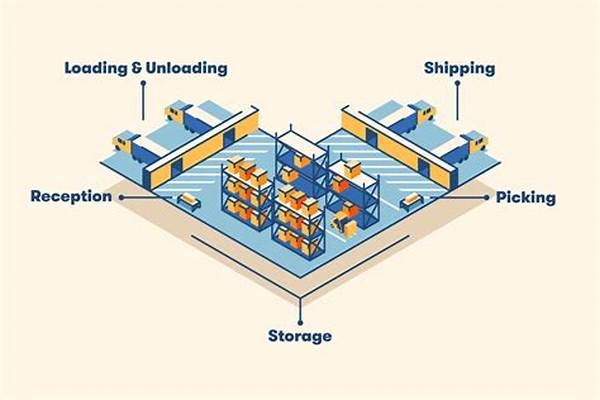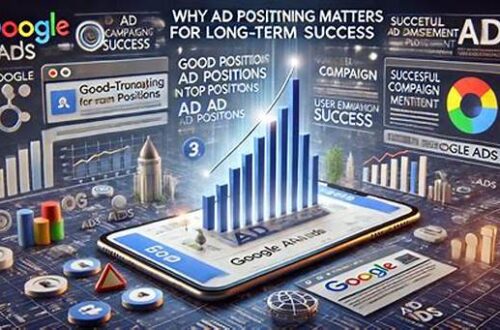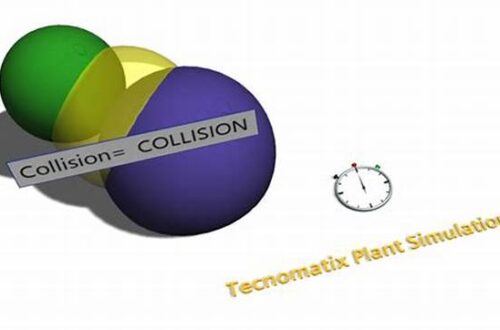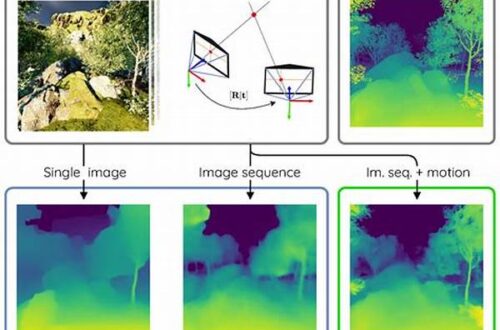Hey there, fellow game dev enthusiasts! If you’re here, you probably know how crucial layout optimization in Construct 3 can be. Let’s face it, nothing feels worse than pouring heart and soul into your game just to have it lag like an overloaded, old computer. That’s why today, we’re diving into some nifty tricks to help you streamline and optimize your layout, making your gameplay smooth and your development life just a tad bit easier!
Read Now : Procedural World Building Techniques
Understanding Layout Optimization in Construct 3
Layout optimization in Construct 3 is more than just reducing file sizes; it’s about making your game run smoothly across various devices. You want to avoid frame drops or sluggish performance, right? Just imagine a player about to hit that crucial jump and—boom!—the game freezes. Not the best impression, is it? That’s where smart layout tweaks come in. By focusing on optimizing backgrounds, managing object memory, and smart layering, you can keep your game slick!
But hey, don’t panic. Layout optimization doesn’t have to be rocket science. With the right strategies, you can master the art of seamless gaming experiences. It’s about striking that perfect balance between eye-candy graphics and responsive gameplay. You’d be surprised how small changes, like adjusting collision polygons or eliminating unused objects, can make a massive difference. So, buckle up as we jump into more tips and tricks for layout optimization in Construct 3!
Key Elements of Layout Optimization in Construct 3
Advanced Techniques for Layout Optimization in Construct 3
Diving deeper into layout optimization in Construct 3 can feel daunting, but bear with me. First, consider dynamic loading during runtime—this means your game only loads what the player currently sees. It cuts down on initial loading time and saves on memory. Think of it like a chef prepping as you eat instead of cooking the whole menu upfront. Cool, right?
Another juicy tidbit is utilizing sprite sheets over individual images. Spending a little time consolidating artwork into fewer files can significantly impact loading efficiency and draw calls. Also, consider using Construct 3’s efficient array and dictionary functions to manage game data, rather than bloating your event sheets. These tools are your best friends in keeping things neat and tidy, as you continue your journey with layout optimization in Construct 3!
Practical Steps for Layout Optimization in Construct 3
1. Use Tilemaps: Tilemaps over multiple, independent graphics can be a godsend. They cut down on memory use and improves performance.
2. Simplify Physics: When it comes to physics, less is more. Simplify complex physics interactions whenever possible.
3. Regular Profiling: Frequently check your game’s performance stats. This guides necessary adjustments and tracks improvements.
4. Optimize Lighting: Real-time dynamic lighting can hurt performance. Optimize lighting settings to maintain visual appeal without the lag.
5. Monitoring FPS: Continuously check the frames per second (FPS) during playtests. It’s a sure-fire way to spot performance issues early.
6. Efficient Memory Usage: Reducing unnecessary memory consumption with strategic layout design can make a big difference.
Read Now : Animation Sequence Generation Algorithms
7. Preload Sounds: Preload essential audio files; this averts lag when sounds play for the first time during a game session.
8. Improve Asset Management: Regularly audit and organize your asset library to keep the project lean.
9. User Visibility Events: Enable events only when necessary. If an object isn’t on screen, its associated events can often be disabled.
10. Reduce Polygons: Keep polygon numbers to the minimum required to manage complex shapes efficiently.
Troubleshooting Layout Optimization in Construct 3
Alright, let’s talk about when things don’t go as planned. Every developer has messed something up at least once—it’s a badge of honor! First, make sure you’re not being hit by the dreaded ‘black screen of death’ due to misplaced assets or heavy scripts. Troubleshooting layout optimization in Construct 3 involves pinpointing poorly optimized tags and script loops which hogging resources.
Working with Construct 3’s inbuilt debugger can help. This tool is golden—like having a GPS for your game creation journey, guiding you through parts you never knew existed but desperately needed! Considering community feedback can also be a game-changer. If something feels off, chances are others might have faced the same issue in blog posts, forums, or social groups online. The Construct community is vibrant and supportive—don’t shy away from providing or seeking input when facing challenges with layout optimization in Construct 3. Working together enhances your learning curve!
Concluding Thoughts on Layout Optimization in Construct 3
In summary, layout optimization in Construct 3 is your ticket to a smooth-as-butter gameplay experience for every user. By melding technical finesse with creative solutions, you can elevate your project to a whole new level. Remember, optimization isn’t just about doing more with less—it’s about doing right with what you have. When you wield these new-found powers of layout optimization, you’ll notice your game runs faster and cleaner, enticing players to keep coming back for more.
Ultimately, the journey to mastering layout optimization isn’t about shortcuts. It’s about practical, iterative improvements. Keep testing different methods, engage with other developers, and more importantly, have fun with it! Because at the end of the day, creating games is all about enjoying the process and making unique experiences for players around the world. Cheers to streamlined layouts and countless hours of crisp, exhilarating gaming. Happy optimizing, folks!