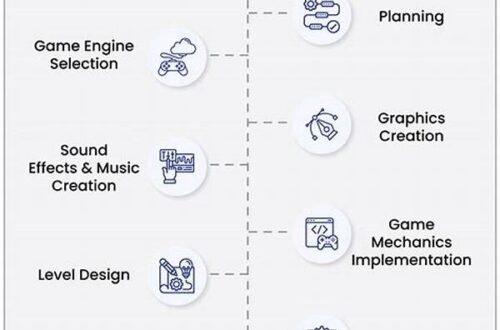Hey there! If you’ve just dived into the game development world and stumbled upon Construct 3, you’re in for a treat. Construct 3 makes it super easy to create games without getting tangled in complex coding. And my job here is to take you on a breezy tour through its interface. So, buckle up, and let’s turn this chaos into creativity!
Read Now : **optimizing Ad Campaigns For Engagement**
Getting Started with the Basics
When you first launch Construct 3, it might feel like you’re swimming in a sea of buttons, tabs, and panels. But fear not! Our beginners guide to Construct 3 interface is here to make sense of it all. Let’s break it down. You’ll start with the Layout View, where you can visually place objects. Then, there’s the Event Sheet, where the magic happens. It’s like scripting without traditional code. In the right panel, you’ll find the Properties Bar and Project Bar. These are your command centers for tweaking objects and organizing your project, respectively. Mastering these basics will set a solid foundation for your future game development endeavors. So, don’t worry if it feels overwhelming at first; just keep experimenting and playing around.
Navigating the Main Interface Elements
1. Layout View: This is the heart of your workspace. Think of it as your canvas where you can drag, drop, and position game elements.
2. Event Sheet: No coding required here! Just use conditions and actions to bring your game to life.
3. Properties Bar: A control panel for the selected object. You can tweak dimensions, behaviors, and more.
4. Project Bar: Keep all your assets organized and accessible. It’s like your toolbox for sprites, sounds, and more.
5. Layers Bar: Manage what appears in front and behind. Layers help in organizing your game’s visual hierarchy.
Diving Deeper Into Construct 3 Interface
Let’s walk through a bit more detail in our beginners guide to Construct 3 interface. One key feature you’ll love is the Behavior System. Behaviors add predesigned functions to objects, like making them movable or giving them platform capabilities. Another gem is the Plugin System, which allows you to extend Construct 3’s functionalities. Now, let’s not forget about the Asset Store! It’s stocked with ready-to-use assets which save tons of time. You just bring in what you need, and boom, half the battle is won!
Understanding Construct 3 Panels and Tools
Understanding the broad array of panels and tools in Construct 3 is crucial for any budding game developer. Here’s a snapshot to get you fully equipped:
1. Tilemap Bar: Ideal for level creation. It lets you design tile-based backgrounds with ease.
2. Z Order Bar: Ensures your game elements are in the right order, so they layer correctly on screen.
3. Object Bar: Lists all the objects in your project. You can easily add, remove, or edit from here.
4. Timeline Bar: Perfect for animating objects over time. Make your game dynamic and engaging.
Read Now : Free-of-charge Game Programming Resources
5. Debugger: Catch errors and optimize performance. It’s crucial for smooth game execution.
6. Preferences: Customize the editor to suit your workflow. Tailor it to your liking!
7. State Machine: Helps manage complex game logic with ease.
8. Rendering Layers: Fine-tune your game’s graphical output. Control is in your hands.
9. Audio Tools: Enhance your game with sound effects and music. Set the mood right.
10. Publishing Options: Once your game is ready, explore options for sharing it with the world!
Let’s Get Crafty with Construct 3
Now that you’ve familiarized yourself with the basics through our Beginners Guide to Construct 3 Interface, it’s time to get crafty. Start simple by creating a basic game — maybe a platformer or a puzzle game. Dive into the tutorials available online; they’re goldmines of information. Space out your learning—tackle one feature at a time. You’ll discover that the real power of Construct 3 lies in its simplicity and community. Join forums, ask questions, and most importantly, have fun! Building games should be an adventure, not a chore.
Troubleshooting and Tips
Mastering any new tool takes patience, and the same goes for Construct 3. If you hit a snag, remember, you’re not alone. Forums and community groups can be lifesavers. And here’s a pro-tip: bookmark the Beginners Guide to Construct 3 Interface. It can be your go-to reference when you’re stuck. Always test your game frequently; it helps catch issues early on. And most importantly, enjoy the process — game development is as much about the journey as it is about the destination.
Wrapping Up: Your Game Development Journey Awaits
In conclusion, diving into our beginners guide to Construct 3 interface is like opening up a world of endless possibilities. You’ve got the roadmap; now it’s your turn to create. Whether you aim to build a simple fun game or dream of crafting complex, innovative projects, Construct 3 is your partner in crime. Remember, every expert was once a beginner. So embrace the learning curve, take pride in small victories, and keep pushing forward. As you unlock more features and understand the deeper nuances, your confidence will grow, and you’ll soon see your imagination come to life. Happy gaming development!