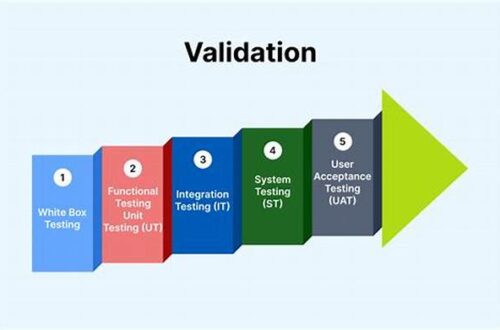Hey there, fellow game developers! So, you’ve just dipped your toes into the world of Construct 3, huh? Awesome choice! Whether you’re a newbie to game development or a seasoned pro looking to try something new, Construct 3 is a brilliant tool to bring your game ideas to life without getting tangled in endless lines of code. Let’s dive right in and discover the main elements of the Construct 3 interface together. Trust me, it’s going to be fun!
Read Now : Open License Game Graphics
Getting Started: The Basics of Construct 3 Interface
So, you’re probably wondering what all those buttons and panels do when you first launch Construct 3, right? Well, the introduction to Construct 3 interface is like meeting new friends at a party. You’ve got the Project Bar—your organizational buddy that keeps track of all your game elements including layouts, event sheets, and objects. Then there’s the Properties Bar, a reliable companion that shows you everything you need to know about any selected item. And don’t overlook the Layout View, your main canvas where the magic of game design takes visual form. The Event Sheet is your behind-the-scenes wizardry room where all the interactions come to life. Once you break the ice with these components, you’ll feel right at home navigating the Construct 3 interface.
Sifting through each part of the Construct 3 interface might seem daunting at first, but it’s all about patience and exploration. Remember, every gaming Jedi started as a Padawan, so you’re in good company. The more you play around with layouts and events, the clearer the path becomes. Dive into each feature, try out different functions, and don’t be afraid to make mistakes. Making those mistakes is where all the learning and growth happens. Before you know it, the introduction to Construct 3 interface will transform from a foreign language to second nature!
Remember that feeling when you tried skateboarding or cooking for the first time? That’s what the introduction to Construct 3 interface might feel like at first. But keep going! With each click and viewport change, you become more familiar with its components. These early steps in mastering the interface are your ticket to unleashing creativity and crafting epic games. And hey, there’s no rush. Take your time to soak it all in, explore the options, and have fun—because that’s what game development is all about!
Essential Features: Navigating Construct 3 Interface
Navigating the Construct 3 interface can feel like piloting a new spaceship. The introduction to Construct 3 interface equips you with versatile controls—Layouts, Event Sheets, and Object Types—that make designing games intuitive and visual. Each feature adapts to your creative needs, empowering you to design without limits. Dive into these controls for an immersive experience!
The introduction to Construct 3 interface provides handy tools like the Project Bar and Properties Bar, your best buddies in organizing and customizing game elements. Whether adjusting object attributes or structuring your project hierarchy, these elements help you streamline your workflow and optimize productivity. They turn complex tasks into straightforward steps, guiding you seamlessly through the design journey.
Meet the Event Sheet, the heart of interaction and logic in the introduction to Construct 3 interface. This powerful feature allows you to dictate how your game objects behave and interact, without needing hardcore coding skills. Through easy-to-use conditions, actions, and events, you have the freedom to script your game’s narrative creatively. All this makes it beginner-friendly yet powerful for advanced users.
Sound management is a breeze in the introduction to Construct 3 interface. With easy access to the Sounds folder and integrated sound features, you’re set to soundtrack your game world effectively. Whether it’s background music or action-triggered sounds, you’ve got simple controls for audio integration, elevating player experience effortlessly.
The introduction to Construct 3 interface offers the Layout View, your creative workspace for designing game scenes. It visualizes components, helping you craft and arrange game elements intuitively. Whether prototyping or finalizing scenes, it provides the flexibility to sketch, edit, and perfect your game landscape, enhancing your development process.
Exploring Advanced Elements in Construct 3 Interface
Once you’re comfortable with the basics, it’s time to venture deeper into the introduction to Construct 3 interface. Say hello to the Animation Editor—your go-to tool for infusing life into your characters and objects. It’s like your personal mini animation studio right within Construct 3! You can layer different sequences, switch frames, and tweak animations with ease. The editor is designed to be user-friendly, so you won’t need a film degree to make your sprites come alive. It’s an innovative space to explore your animation creativity and storytelling skills.
Don’t be shy about diving into Construct 3’s behavior and effects options, either. The behavior panel grants your game objects with specific actions, whether that’s bouncing, moving, or colliding with precision. Using multiple behaviors is a great way to simulate complex interactions easily. Meanwhile, effects are all about adding that visual “wow” factor. Want your game to have a retro look or a dynamic lighting effect? Just slap on an effect, tweak the parameters, and bring your vision to life. With these advanced features, the sky’s the limit!
Venturing further into the introduction to Construct 3 interface reveals a sea of plugins and add-ons. These extend the platform’s functionalities and give you new ways to fine-tune your game mechanics or integrate external tools. It’s like borrowing gadgets from a high-tech playground, each enhancing your ability to create intricate gaming experiences. No matter what sort of game you’re making, chances are there’s a plugin or add-on to make your life easier. So go ahead, experiment a little, and unlock the full potential of Construct 3!
Read Now : Multisensory Fear Experience Systems
Mastering the Introduction to Construct 3 Interface
Ready to level up? Let’s dive into more complex yet essential features of the introduction to Construct 3 interface. Want to make your game’s objects interactive and dynamic? The Behavior Manager is your friend. Assign behaviors like Physics, Platform, or Bullet to your objects and watch them come alive in the Layout View. It’s all about layering intuitive dynamics—a gameplay palette that lets you focus more on creativity than code.
Let’s talk about scripting. The introduction to Construct 3 interface offers an Events Editor instead of traditional coding. It’s a visual editor that simplifies game logic management. Here, Conditions and Actions become your magic wands. Want a platform character to jump on spacebar press? Easy-peasy! Add a keyboard event, set conditions, and define the action. It’s programming with flair—streamlining the process so you can focus on visual game design without traditional scripts.
Customization is key in Construct 3. The introduction to Construct 3 interface encompasses powerful customization tools like the Custom Plugin or AddOn manager, enabling additional flexibility within your game projects. From stylizing game elements to integrating third-party features, Construct 3’s adaptability enhances game creation. Whether modifying graphics, sounds, or logic core, these tools shape your unique gaming world efficiently.
Creative Use of Construct 3 Interface Elements
When your creativity takes charge, the introduction to Construct 3 interface becomes a goldmine of possibilities! It allows you to pick and combine various elements to craft something truly unique. Let’s start by making use of layers; defining different layers for backgrounds and gameplay helps maintain clarity. Imagine building a multi-layered game environment where you control visibility and depth effortlessly. It’s like painting on a digital canvas with endless possibilities for your world-building endeavors.
Next, let’s delve into Timeline—a feature in the introduction to Construct 3 interface that turns your project into a mini movie-editor. Imagine scripting cut-scenes or complex animations with rhythmic ease. The Timeline lets you sculpt time, actions, and visual sequences in a coordinated manner, perfect for adding narrative depth or orchestrating elaborate game moments. This feature brings cinematic dynamics into your gameplay like never before!
Let’s talk debugging! The introduction to Construct 3 interface extends intuitive debugging tools—your game detective. Track performance, spot glitches, and identify rendering concerns efficiently. By leveraging this section, you maintain creative prowess while refining the gaming experience. From correcting overlooked errors to perfecting your setup, these tools sustain seamless gameplay enjoyment.
Conclusion: Wrapping Up the Introduction to Construct 3 Interface
So, how does all this sound? Exploring the introduction to Construct 3 interface provides a rewarding journey filled with discovery, innovation, and so much creative potential. Experimentation is key; immerse yourself fully within the platform’s versatile architecture. In no time, you’ll be designing levels, scripting game logic, or crafting animations like a pro. With intuitive tools and a vibrant community at your fingertips, there’s constantly inspiration for novel ideas.
Whether creating casual indie games or ambitious artistic projects, make each component an extension of your vision. Your understanding of the introduction to Construct 3 interface will zoom from intro-level bewilderment to designing expansive worlds, meeting diverse gaming desires effortlessly. Engage, collaborate, and push boundaries—making each step count is what truly brings dreams to life through Construct 3!
In the grand scheme of things, every adventure begins with that initial leap of faith. For those embarking on their Construct 3 journey, embrace challenges, revel in breakthroughs, and watch your creative universe expand infinitely. Whether experimenting or solidifying design concepts, let the introduction to Construct 3 interface be your guiding beacon. Future masterpieces await, crafted by none other than you—the digital creator forging memorable gaming experiences!