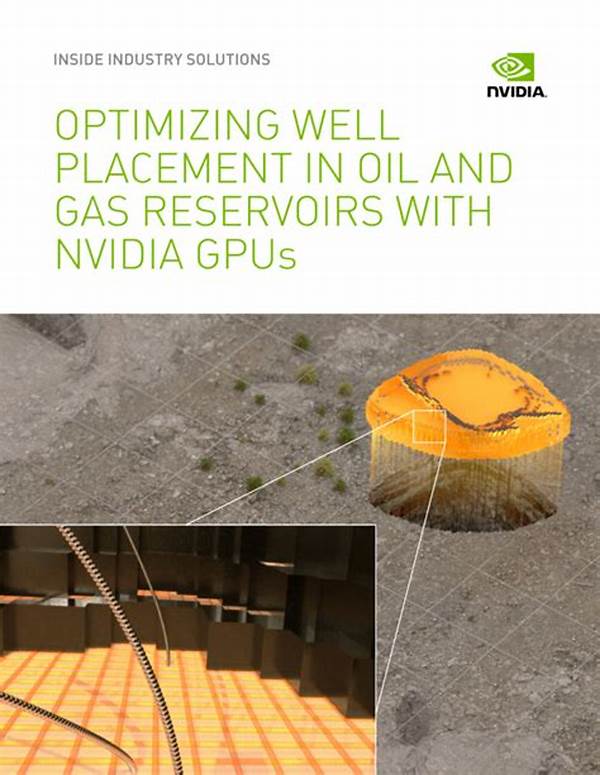Hey there, tech enthusiasts! If you’ve ever been mesmerized by the water simulations in video games or the realistic animations in movies, you’re not alone. The magic behind these visual wonders often boils down to fluid effects. When it comes to making these simulations run efficiently, optimizing fluid effects on GPUs is key. Stick around as we dive into this fascinating topic, uncovering the secrets behind breathtaking animations and the GPU power that drives them.
Read Now : Using Construct 3 Panels Effectively
Understanding the Importance of GPU Optimization
Alright, let’s jump straight into why optimizing fluid effects on GPUs is such a big deal. Imagine your computer as an orchestra, and the GPU is the energetic conductor ensuring every player (or in this case, every pixel) is in harmony. Fluid effects are like those intricate solos that need finesse and power to come alive. By optimizing these effects specifically on GPUs, which are designed to handle parallel processing, we significantly enhance performance. This leads to smoother animations, faster rendering times, and an overall breathtaking experience. Plus, let’s not forget the practical side—efficient processing means reduced energy consumption and heat generation, prolonging the life of your graphic cards. Pretty cool, right?
Now, for the animation studios and gaming giants, optimizing fluid effects on GPUs isn’t just a matter of aesthetics; it’s a business imperative. High-quality fluid effects that don’t tank performance can set a game or a film apart from its competitors. With GPUs handling vast calculations simultaneously, we’re talking about complex simulations like water splashes or smoke trails running in real-time. This capability is revolutionizing the industry, making it an exciting time for anyone involved in digital media production. So next time you admire a splash in a game, just remember the orchestrated effort of optimization behind it!
Tips for Optimizing Fluid Effects on GPUs
So you’re probably wondering, how do developers get these stunning effects without putting their systems on ice? Here are a few nuggets of wisdom:
1. Parallel Processing is Your Friend: GPUs excel at parallel tasks, and fluid simulations fit right into that groove. Optimize the algorithms for this kind of processing.
2. Level of Detail (LOD): Dynamically adjust the complexity of fluid effects depending on the camera’s distance from them. Save those resources for when they’re really needed!
3. Shader Optimization: Tailor your shaders to leverage the GPU efficiently. Simplify wherever possible—sometimes less is more.
4. Use of Textures and Precomputed Patterns: Instead of computing every frame from scratch, use textures or precomputed data to simulate complex behaviors quickly.
5. Adaptive Time Steps: Vary the calculation intervals for fluid simulations based on the system’s performance to maintain balance between realism and resource management.
Challenges in Optimizing Fluid Effects on GPUs
Alright, let’s keep it real. Optimizing fluid effects on GPUs isn’t just a walk in the park. There are challenges to tackle, from avoiding performance bottlenecks to managing memory effectively. For instance, handling large-scale fluid simulations often demands significant memory bandwidth, and inefficient management could slow things down. Ensuring that these computations are efficiently organized within the GPU’s memory hierarchies is critical.
Moreover, while GPUs are fantastic for parallel processing, not every task within a fluid simulation conveniently breaks down into parallel threads. Overcoming these hurdles requires smart algorithms and creative problem-solving. Developers constantly need to tweak and experiment, balancing the realism of the fluid simulation with the hardware’s capabilities. But, for those who master it, the results can be nothing short of breathtaking, giving viewers those awe-inspiring moments of realism and beauty.
Read Now : Particle Simulation Collision Algorithms
Advanced Techniques in Fluid Simulation
Now, let’s delve into some cutting-edge techniques that are really pushing the boundaries of what we can achieve when optimizing fluid effects on GPUs. For starters, adaptive mesh refinement is gaining traction because it focuses computational resources on areas with the most complex actions, like the surface of a wave. This technique minimizes unnecessary calculations without sacrificing detail where it counts.
Then there’s SPH (Smoothed Particle Hydrodynamics), a method gaining popularity for its flexibility and effectiveness. SPH leverages the best of GPU architecture by allowing particle interactions to be processed concurrently, delivering realistic fluid effects in real-time environments. By combining such methods with machine learning, developers are pioneering new ways to predict and simulate fluid movements more efficiently than ever before. It’s a hands-on, evolving field that’s as thrilling as catching the perfect wave.
Real-World Applications and Impact
The real-world applications of optimizing fluid effects on GPUs stretch far beyond gaming and cinema. Take climate modeling, for instance—an area where accurate fluid dynamics are essential. By leveraging the power of GPUs, scientists can simulate ocean currents, weather patterns, and more with unprecedented speed and detail. This kind of modeling offers crucial insights into climate change impacts, helping policymakers make informed decisions.
In the field of medicine, GPU-optimized simulations will soon aid in blood flow studies, improving our understanding of how fluids move through complex structures like veins and arteries. This could lead to breakthroughs in diagnosing vascular diseases. The implications are huge, underscoring the broader significance of developments in GPU optimization beyond mere entertainment. It’s a field rich with possibilities, ones that can truly make a difference in the world.
Future of Fluid Simulations
So, what lies ahead for the future of optimizing fluid effects on GPUs? The horizon is wide open with possibilities, promising faster, more realistic simulations thanks to continuous advancements in both hardware capabilities and software ingenuity. Newer GPU architectures could bring even more cores and better energy efficiency, facilitating complex simulations at an impressive clip.
What’s truly exciting is the potential integration of AI into the mix. Machine learning could open doors to predictive fluid simulations, learning from previous computations to anticipate and optimize future scenarios. We’re reaching a stage where GPU-optimized fluid simulations could become almost indistinguishable from real-life footage, a thrilling idea for both developers and consumers alike. The fusion of fluids and digital elements holds new wonders yet to be realized.
Summary of GPU Optimization
Wrapping it all up, when we talk about optimizing fluid effects on GPUs, it’s about pushing the limits of technology to create captivating visuals that were once thought impossible. Whether it’s the splash of digital water or the plume of virtual smoke, these advancements are the unsung heroes of modern digital media. Remember, every ripple or swirl you witness in a digital simulation is a testament to the painstaking work of optimization.
As we continue down this path, the line between reality and simulation will blur ever more finely. It’s an exhilarating field to be part of, whether you’re a developer, a designer, or just an enthusiastic observer like myself. The benefits span beyond entertainment, touching fields that impact our lives significantly. So let’s sit back and enjoy the evolving dance of technology and realism, brought to life through the power of optimizing fluid effects on GPUs.