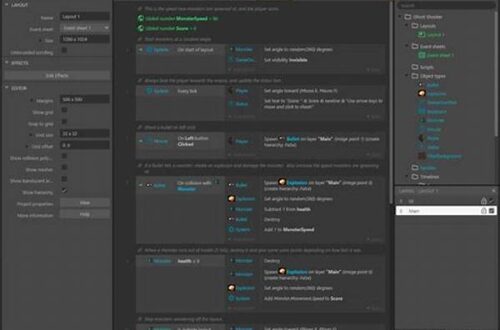Hey there, fellow gamers! We all know the frustration of a laggy game or the agony of a title that’s just not running as smoothly as it should. When you’re deep into a campaign or battling it out in an intense multiplayer match, performance matters. Today, we’ll delve into the secrets and tips for optimizing performance on gaming platforms. So, grab your favorite snack, sit back, and let’s get this digital engine revving!
Read Now : Cross-platform Development Strategies
The Importance of Performance in Gaming
When it comes to gaming, performance is everything. It’s the difference between victory and defeat, between immersion and frustration. Whether you’re playing on a high-end PC, a console, or even a mobile device, optimizing performance on gaming platforms can significantly enhance your experience. Imagine jumping into your favorite game and everything runs buttery smooth—no lag, no hiccups, just pure gaming bliss. But how do we get there? Well, it starts with understanding your hardware and software, tweaking settings, and keeping everything updated. And no, you don’t always need the latest tech. Sometimes, a little bit of know-how can go a long way in revamping your gaming sessions. Ready to explore?
Tips to Optimize Your Gaming Setup
1. Update Drivers: Keeping your graphics card drivers updated is key to optimizing performance on gaming platforms. This ensures compatibility and boosts performance.
2. Customize Game Settings: Lowering certain graphics settings can drastically improve performance without sacrificing too much visual quality.
3. Improve Cooling: Ensure your device has proper ventilation. Overheating can throttle performance, so consider additional cooling options if necessary.
4. Close Background Applications: Running heavy applications in the background can strain your system, so close unnecessary programs while gaming.
5. Check for Updates: Regularly update your games and gaming platform to benefit from the latest performance optimizations and patches.
Hardware Upgrades: When and Why?
Sometimes, despite your best efforts, your trusty old rig might not keep up with the demands of the latest games. This is where considering a hardware upgrade comes into play for optimizing performance on gaming platforms. Whether it’s upgrading the RAM, adding a solid-state drive (SSD), or investing in a new graphics card, hardware improvements can offer significant boosts. The key is to identify the bottleneck. Is it the CPU that’s lagging behind, or perhaps the hard drive that’s working overtime? Upgrading strategically based on your specific needs will ensure you get the most bang for your buck. And hey, even a small upgrade can sometimes make a world of difference!
Read Now : Advanced Game Development Strategies
Software Tweaks and System Maintenance
Diving into the software side of things, there are loads of tweaks you can make to optimize performance on gaming platforms. For starters, ensuring your operating system is optimized for gaming mode is a great help, especially on platforms like Windows. Regularly cleaning your system of junk files and using disk defragmentation (for HDD users) ensures things run smoothly. Don’t forget about checking system resource usage and managing startup programs. These small, regular maintenance tips can keep your gaming setup running like a well-oiled machine, preventing those annoying slowdowns right when you’re about to secure that sweet victory!
The Role of Software Updates and Patches
Many gamers overlook the importance of software updates and patches. They’re not just there to keep pesky bugs at bay; they’re crucial for optimizing performance on gaming platforms too. Developers often release patches that improve game stability, add new features, and even include optimizations for the latest hardware. This means that regularly patching your games, and keeping your platform’s firmware up to date can significantly affect how your games run. And let’s be honest, spending a few minutes on updates can save you hours of frustration from crashes or laggy gameplay. It’s a small step with giant leaps in terms of gaming experience improvement.
Overclocking: The Advanced Player’s Tool
For those who like living on the edge and squeezing every last drop of performance out of their systems, overclocking is the advanced tool in your arsenal. By pushing your hardware beyond its factory settings, you can achieve significant performance boosts. Of course, this isn’t for the faint-hearted. Carefully monitor temperatures and ensure you have adequate cooling before venturing into the world of overclocking. Proper research and gradual increments ensure safety and longevity of your components while optimizing performance on gaming platforms. It’s like giving your gaming experience a nitro boost!
Final Thoughts on Gaming Performance
In the end, optimizing performance on gaming platforms doesn’t require you to be a tech wizard. In fact, it’s mostly about understanding your setup, knowing when tweaks and upgrades are necessary, and having a willingness to dive into the settings menu. By staying informed and proactive, you can enjoy your favorite games at their full potential without unnecessary lag or slowdowns. So, whether you’re battling dragons or racing at top speed, the perfect gaming experience is just a few adjustments away. Happy gaming!
Summary
Let’s wrap it up, folks! When it comes to optimizing performance on gaming platforms, it’s all about making smart choices and understanding your system. From simple tweaks like adjusting game settings and keeping software updated to more advanced options like hardware upgrades and overclocking, there’s a solution for everyone, regardless of your tech level. Maintaining your setup through regular updates and system checks ensures consistent performance. And don’t forget the power of patches; they’re your game’s best friend. Remember, a smooth gaming experience enhances enjoyment and can significantly impact your play. So, roll your sleeves up and get your gaming platform running at its best. With a bit of effort, you’ll be on your way to achieving seamless gameplay and top-notch performance in no time!